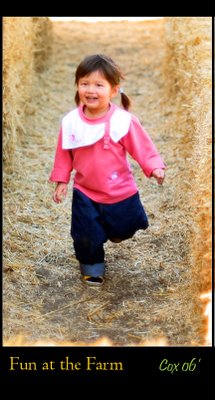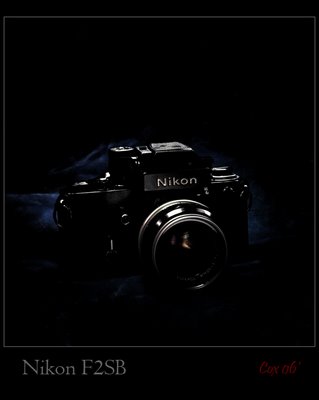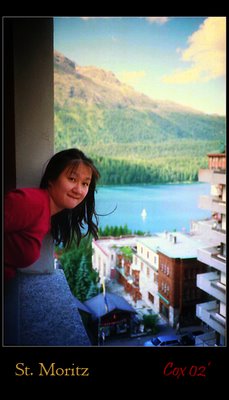Although I am not getting to a shot a week right now, I am getting some great shots that I will share as I get them processed.

Taipei, Taiwan
Formosa, Republic of China
Canon EOS Digital Rebel / EF 17-40mm
f-8 / 1/3 sec. / 200 ISO
Shot RAW and processed via DPP.
My skill as a landscape photographer and Post Processor are rather poor. Portraits seem to be my strong area. This shot is an exception to my otherwise weak landscapes, maybe I am getting better, maybe I am getting lucky!
Finally got a clear evening on my last nite in Taipei. 30 or so other photographers and I all happily snapped away from this great vantage point above the city. The building in the middle is called the Taipei 101. Currently it is the worlds tallest building, it was completed just a couple of years ago. The Taipei 101 tower is lit up special for valentines day, which had occurred a few days before I shot the photo.
Last year they had fireworks shooting out of the building for new years eve!
No filter was used. There was a streetlight nearby that was throwing reflections into the filter, even with the lens hood on! so I took the filter off.
One pretty serious well equipped gentleman taking shots next to me was using a large 6x8 sheet of graduated glass (clear gradually becoming dark) that he held in front of the lens. He was setup long before the street light came on.
I made 5 exposures on a tripod and blended them to get the same thing a graduated ND filter would give me.
There were quite a few photographers that day, it was day 6 of a national 7 day Holiday, for Chinese new year, and the weather was bad until just this day. So everyone hopeing to shoot this week must have come up to the little hilltop. To get to this vantage point requires a 300m near vertical climb up a nice granite staircase. 20-30 min for me, so give yourself some time. And bring a tripod! If anyone is interested I can provide directions to the park with the scenic overlook where this was taken.
 Canon Digital Rebel
Canon Digital Rebel